Pokémon Go Snapshot in the wild explained: How to Snapshot and get Smeargle in photobombs explained
How to catch the elusive Smeargle and other photobombing creatures in Pokémon Go.
The Pokémon Go Snapshot feature allows you to not only take pictures of Pokémon in your collection and out in the world, but discover new ones, too.
One such creature is Smeargle, which until the arrival of the Snapshot feature has proven to be one of the game's most elusive creatures - having been conspicuously absent from the Gen 2 line-up for around two years.
Smeargle will appear by photobombing your photos - while other creatures and characters can get in on the act during special events too.
The ability to perform snapshots in different ways also features in occasional quests and research tasks, too - so learning the ins and outs of the taking snaps will help you achieve everything you need.
On this page:
- Snapshot in the wild in Pokémon Go explained
- How to get Smeargle and other creatures with photobombs in Pokémon Go
- How to open the Pokémon Go Snapshot feature and get Smeargle
- How many photos does it take to get Smeargle in Pokémon Go?
- Other things you should know about photobombing and Smeargle in Pokémon Go
Snapshot in the wild in Pokémon Go explained
The arrival of the New Pokémon Snap Celebration event in April 2021 saw a new type of challenge - having to Snapshot in the wild.
To perform this, you must take a picture of a creature on the catch screen. So tap on the Pokémon which has spawned in the wild, and before you throw a ball to catch it, tap the Camera icon at the top of the screen.

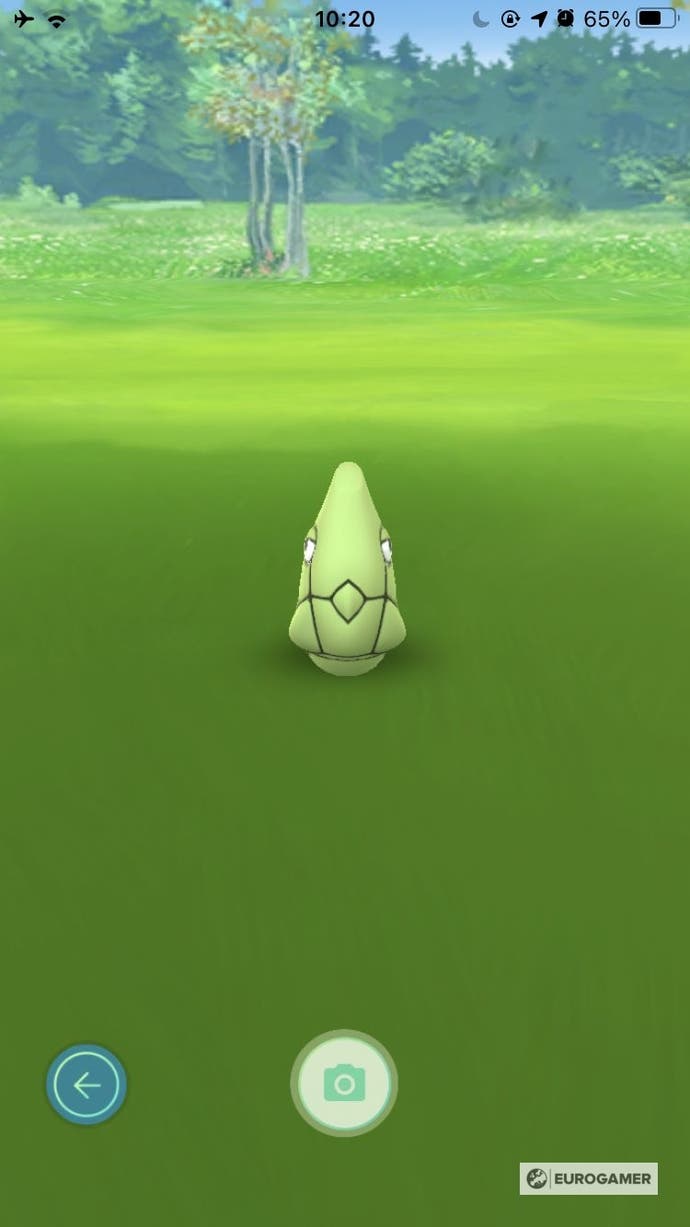
Now take a picture, accept the image, and the quest step will be complete.
To clarify - you cannot take a Snapshot of a creature which has been caught - it has to be just discovered in the wild and not yet in your collection.
Note - if you are doing a quest which requires multiple of a certain type or number of wild creatures, remember you can just snap this same Pokémon over and over to complete the entire step. Feels like cheating, but it sure saves time!
Note that creatures who can photobomb - such as Smeargle - do not appear when performing Snapshots in the wild. Instead, you must take them elsewhere...
How to get Smeargle and other creatures with photobombs in Pokémon Go
Catching Smeargle - or other time-limited photobombing Pokémon - centres around getting a photobomb from them in the Snapshot feature, and in brief, involves the following steps:

- Open the Snapshot mode with any Pokémon in your collection or set as a Buddy
- Take pictures of the Pokémon - you can turn off AR+ to make this step easier
- Exit Snapshot mode, where you review the images you have just taken
- At this point, Smeargle - or for a limited time Detective Pikachu - may appear in one of your photos
- If Smeargle does appear, it will spawn in the wild on the map screen, to be caught like any other Pokémon
- If Smeargle does not appear, repeat the above steps
That's essentially it - keep using the Snapshot feature until Smeargle appears. There is a little more nuance to it, though, which we'll explain now.
How to open the Pokémon Go Snapshot feature and get Smeargle
First, you need to take pictures with Pokémon Go's Snapshot feature. This allows you to place any of your caught Pokémon in the real world using your camera.
There are two ways to access this mode. One is in your item inventory - scroll down to the Camera, then select it, followed by a Pokémon of your choice. Alternatively, enter your Pokémon box and select the Camera icon in the upper right corner.

Your camera will then be active, and you'll presented with a view of in front of your phone with the Pokémon laid over the top. Position the Pokémon however you like in the world - it doesn't have to line up with anything - and snap away.
If you have AR+ on your phone, then turning that off will make it more likely Smeargle will appear.
When you've taken enough, exit the mode with the door icon in the upper left corner.

This will present you with the photos you have just taken. It's at this stage that Smeargle can appear.
If it does, it'll appear in the bottom corner, as if photobombing the scene, and the game will pause to highlight its presence. Now when you back out of the mode, Smeargle will appear in the wild. Tap it, then catch it like any other creature.
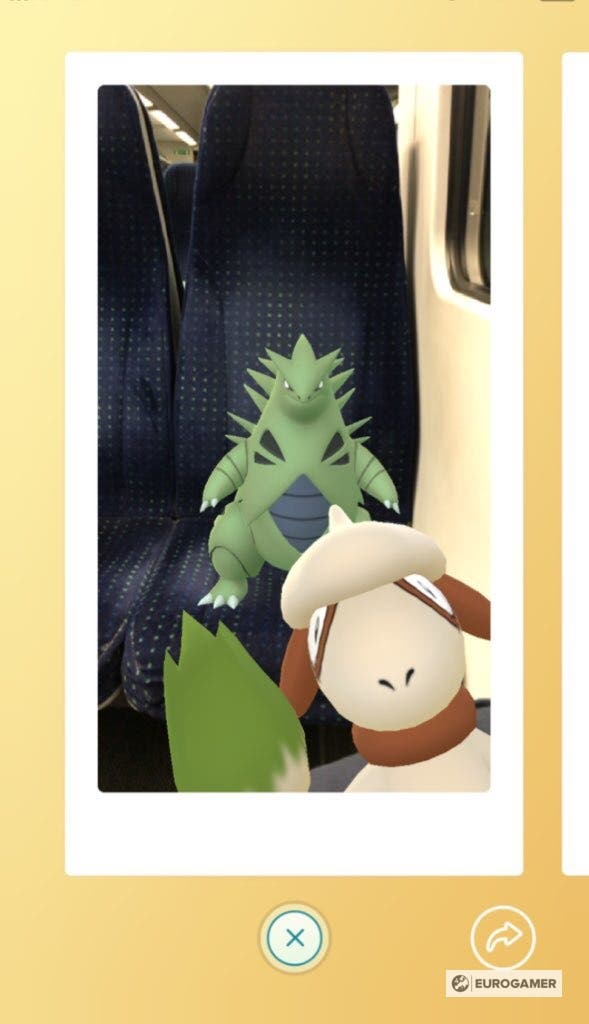

If Smeargle does not appear, then you must reopen the Snapshot mode and try again until it does.
To our knowledge the Pokémon you use and the amount of photos you take doesn't influence when Smeargle will appear, so take as many or as few photos at a time before backing out of the mode and cycling through your snaps.
How many photos does it take to get Smeargle in Pokémon Go?
Based on early impressions, the amount of attempts it takes to get Smeargle in Pokémon Go varies widely.
For us, it's ranged between 30 photos across 10 attempts for Smeargle to appear, the very first attempt for a lucky member of the Eurogamer team, and after hundreds of photos taken, not a single appearance for another.
This appears to line up with a lot of other players' experiences too. The key is to simply keep trying - and if Smeargle isn't showing up, take a break and try again later.
Remember since you can catch more than one Smeargle, there's no rush at all. If it takes took long, considering using the Snapshot mode casually until Smeargle appears. It will show eventually!
The Shared Skies Season is here! The Pokémon World Championships 2024 event is currently running in Pokémon Go! Go Fest 2024 may have been and gone, but you can still play around with the Fusion mechanic. Meanwhile, ticket holders can finish Go Fest 2024: A Shadowy Caper and The Dusk Settles. Don't forget to try out Routes, Gift Exchange and Party Play while you're hunting down rare Pokémon, fighting in the Go Battle League or competing in PokéStop Showcases.
Other things you should know about photobombing and Smeargle in Pokémon Go
There are a few other non-essential things to know about getting Smeargle in Pokémon Go, too:

- Smeargle will copy the moveset of the creature used in the photo. So if you want it to learn specific moves, then choose a specific Pokémon with those moves equipped.
- There are a couple of caveats to move learning - some cannot be learnt (such as Ditto's Transform) and a second Charged move will not be carried over (thanks, Sabatori from reddit).
- Once Smeargle appears, it'll immediately appear in the wild. If you are in transit, this could be a worry - we caught ours on a train but we had to quickly tap Smeargle before it disappeared from view, so keep this in mind.
- If you want a different Smeargle, you don't have to catch the currently active one - you can just photobomb again and the previous one will disappear from the map.
- Smeargle will stay in the wild for an entire hour, so don't worry about having to catch it right away (thanks facingmyselfie on reddit for testing this).
- Yes, it's possible Smeargle can appear in a photo of Smeargle (Thanks Leon_119 on reddit for confirming!)
- If the Smeargle you caught looks bugged and has two moves named Charged Beam, then simply restart your app.
- The official Smeargle Pokédex entry reads as follows: "Smeargle marks the boundaries of its territory using a body fluid that leaks out from the tip of its tail. Over 5,000 different marks left by this Pokémon have been found."
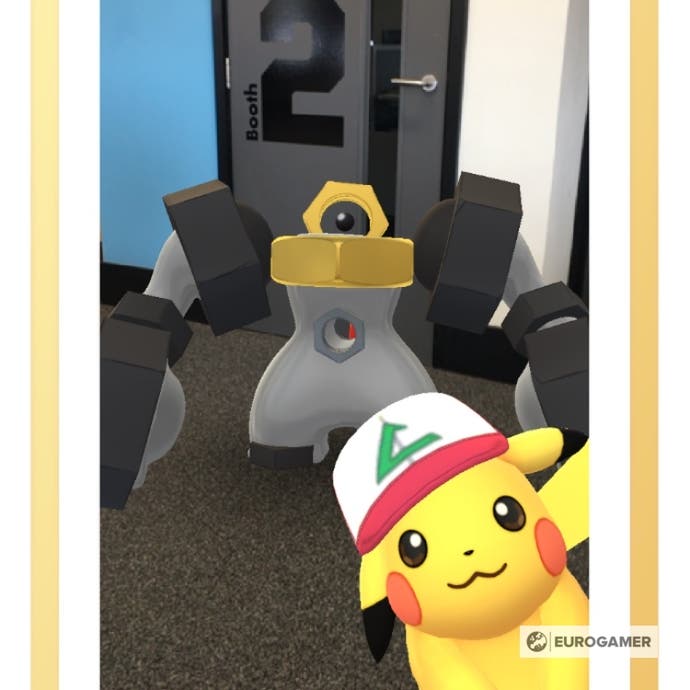
- As part of special events, other creatures may replace Smeargle as the photobomb Pokémon. For example, for April Fools' 2019, we saw Ash Pikachu appear.
- As well as this, characters can also photobomb your Snapshots during certain events. The above April Fools' even saw Ash, while at other times, Team Go Rocket can make an appearance!










